|
Full-function ASTV version is not available in Play Store anymore.
To install ASTV Pro please perform following steps,
later the app will be updated automatically:
-
If you have previously installed ASTV from Play Store - start it,
go to "Settings" -> "Backup" and save your current settings.
After that close ASTV and uninstall it - if you don't uninstall Play Store version
you will not be able to install the same application from another source;
You have 2 installation options:
Option A (shorter way):
Download APK file from this direct link and install it to your
Android TV device using any file manager.
Option B (recommended):
If you choose this way you'll get not only the latest version of ASTV Pro but also a convenient tool to sideload
any applications from APK bypassing the Play Store:
If you are working from PC or laptop please open this page on moblie device
(smartphone or tablet) before you continue;
Install
ezLaunch application
on your Android TV device and open it


On the first launch ezLaunch will ask your permission to search for installed apps
on your device - please give this permission otherwise ezLaunch can't continue;
Then click button

ezLaunch will offer you to open settings and allow package installation
from unknown sources - do this and give permission otherwise ezLaunch
cannot install anything.
ezLaunch will close once you give this permission;
Open ezLaunch again, click the button

and choose option "From smartphone/tablet", a QR-code will appear on the TV screen, don't scan it now;
Copy ASTV Pro installation code to the clipboard:
|
60641614e6db67d05bbde43c60f840752661027a
|
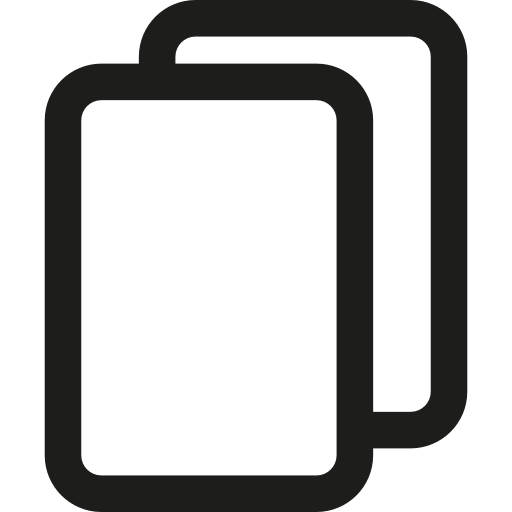
|
Scan QR-code on your TV screen, a page will open, paste copied installation code into this text field:

Then click "Submit" button and follow the instructions on TV screen to finish the installation.
|



